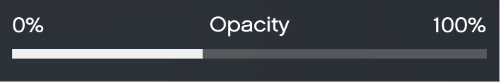MenuListItem
MenuListItem
A menu item with a list of (string) values, from which one can be selected using the left/right arrow keys. You can also select a menu list item by pressing enter, which will trigger a separate event that you can listen for.
Example usage
// A list (of strings) containing all selectable values.
// Note: At least one value must be provided.
List<string> values = new List<string>() {
"Option 1",
"Option 2",
"Option 3"
};
// Specify the index which will be used when the item is visible by default.
// Value must be a valid index value for the given values list.
int currentIndex = 0; // ("Option 1")
MenuListItem item = new MenuListItem("Item Text", values, currentIndex, "Item description");
// Add a menu item to a menu:
menu.AddMenuItem(item);
Properties
All standard MenuItem class properties are inherited. The MenuItem properties RightIcon and Label are not available for MenuListItems.
| Property | Type | Default value | Description | Optional |
|---|---|---|---|---|
| ListIndex | int | 0 | The currently selected list index. | No |
| ListItems | List<string> | - | A list holding a collection of strings which can be selected through this menu list item. At least one string must be present in this list. | No |
| HideArrowsWhenNotSelected | boolean | false | Hides the left & right arrows when the menu list item is not currently highlighted. | Yes |
| ShowOpacityPanel | boolean | false | Shows the Opacity Panel. | Yes |
| ShowColorPanel | boolean | false | Shows the Color Panel. | Yes |
| ColorPanelColorType | ColorPanelType | ColorPanelType.Hair | Shows the Color Panel. | Yes |
| ItemsCount | int | 0 | Returns how many ListItems there are in this MenuListItem. | Yes |
Methods
GetCurrentSelection()
Parameters
This function does not have any parameters.
Return value
| Type | Description |
|---|---|
| string | Returns the currently selected ListItem value. |
Color panel types
Color and Opacity panels are only available in FiveM.
Color panels are shown below the menu, right under the item’s description text (if present).
| Type | Default | Example |
|---|---|---|
| ColorPanelType.Hair | Yes | 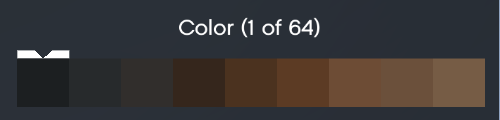 |
| ColorPanelType.Makeup | No | 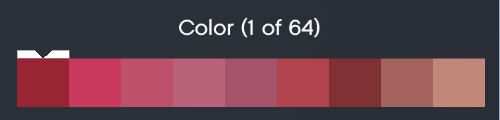 |
Opacity panel example
Opacity panels are also shown below the menu, right under the item’s description text (if present).