Installation
Installing vs Updating
If you’re updating vMenu, instead of installing it from scratch, you need to make sure that you REPLACE ALL files, EXCEPT your permissions.cfg and all files in the vMenu/config/ folder!
IMPORTANT: Before installing vMenu, make sure your FXServer artifacts are up to date. Yes update the server. Just do it. Don’t be lazy and come crying if it doesn’t work because you didn’t update the server.
IMPORTANT: If you’re updating vMenu from any version below v3.3.0, and you want to keep your saved bans, please read the changelog for the update here.
Installation steps
- Go to the RELEASES page (on the GitHub repo), and download “vMenu-<version>.zip”, or use the “Download vMenu” button on the left side of this page to automatically download the latest version.
- Once you’ve got your zip file, extract the files and copy everything into
/resources/vMenu/so that you end up with thefxmanifest.lua(previously__resource.lua) file right here:/resources/vMenu/fxmanifest.lua.If you’re trying to join the server, and it gives you an error saying “Could not load resource vMenu” or something similar, then make sure that you’ve installed vMenu inside
/resources/vMenu/and NOT inside/resources/vMenu/vMenu/! Also note that the resource folder name MUST be calledvMenu(Case Sensitive!!!) or the script will not work. - Now that you’ve got your files inside
/resources/vMenu/, go into the/resources/vMenu/config/folder and edit thepermissions.cfgfile to your liking. - Go to your
server.cfgfile, and addexec @vMenu/config/permissions.cfgABOVE theensure vMenuline (addensure vMenuif you haven’t done that already). It’s very important that you FIRST execute the permissions file, and THEN start/ensure vMenu. Otherwise vMenu will not function correctly!Alternatively, if you don’t want to mess with any of these installation steps, install vMenu using their one-click installer! Don’t have a FiveM server yet? Click here to get a server, and use the code
Vespura-a-3715at checkout for a 10% discount! - Save the server.cfg file and start your server. Once you’re in, you should be able to access most menu’s just fine without having to configure anything inside the
permissions.cfg. This is because it is setup to have certain permissions for everyone by default, only administrator/moderator sensitive options have been removed from the default permissions file.
Congratulations, you’ve just installed vMenu in it’s most basic, plug-and-play configuration.
- To learn more about the configuration options that vMenu has to offer, checkout the Configuration page.
- To learn more on how to setup the permissions.cfg file, take a look at the Permissions Reference page.
1-click installation with Zap Hosting
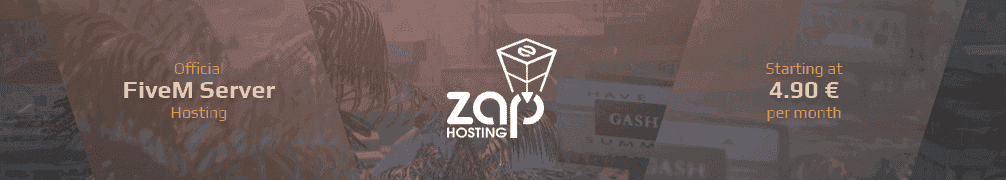 Zap Hosting provides a simple 1 click installation method for vMenu! Click this link to get a Zap server and use code
Zap Hosting provides a simple 1 click installation method for vMenu! Click this link to get a Zap server and use code Vespura-a-3715 at checkout for 20% off your purchase!
Support / Trouble Shooting
vMenu is no longer supported. Check the archived support channels in my Discord server (don’t ask for help in my Discord because you’ll get permanently muted for your inability to read, the support channel is archived for a reason), or check the forum topic. Most issues can be found there or here on the docs.
F.A.Q.
Checkout the F.A.Q. page..
Appreciate my work?
Consider supporting me on Patreon!